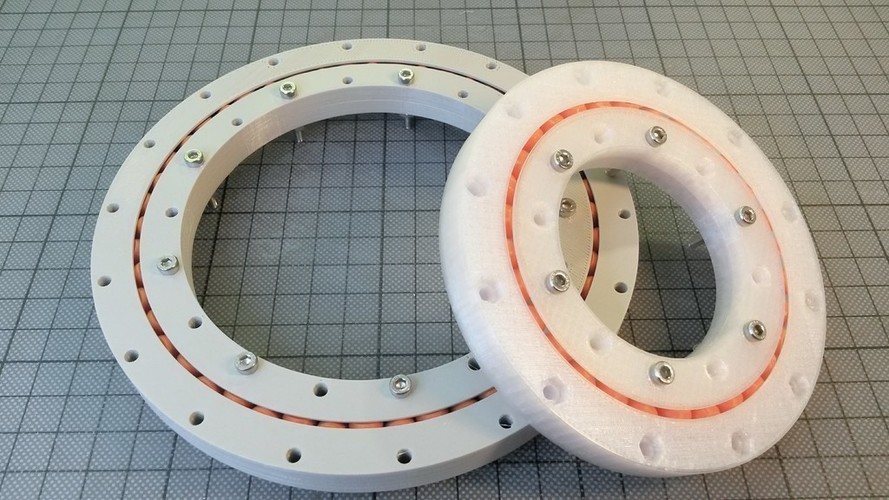
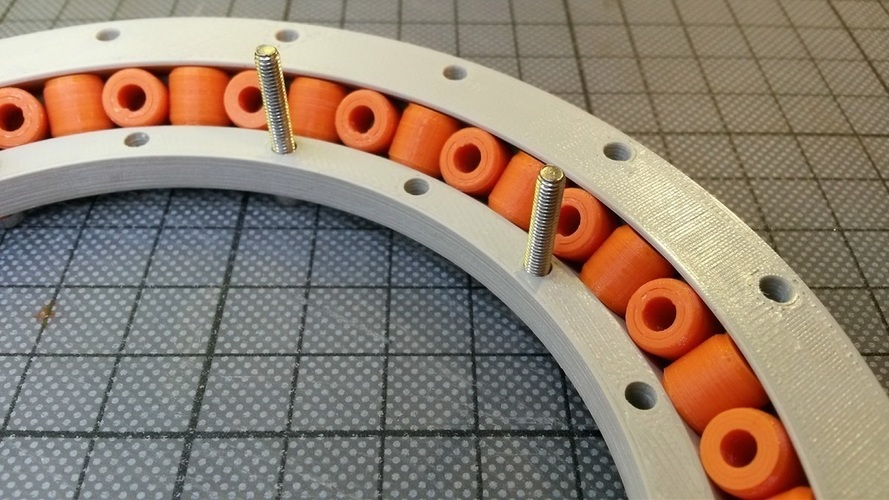
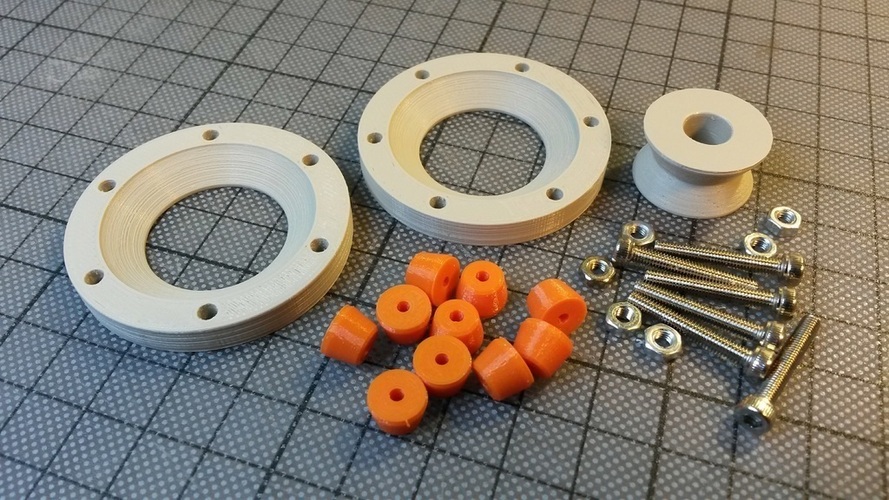
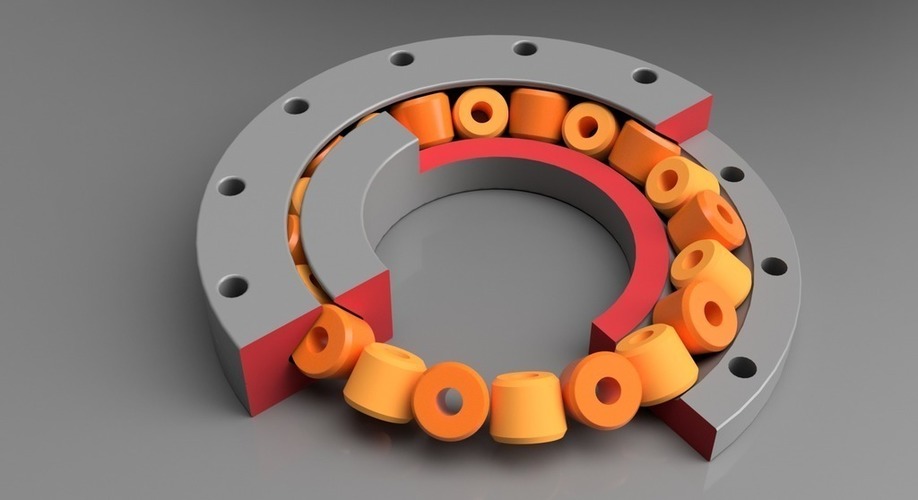
Prints (0)
-
No Prints Yet
Be the first to upload a Print for this Design!
Description
Summary Ball-bearings are very popular for 3d-printing. However they often fail for real applications. Using Fusion 360 I've created a parametric design of a "Crossed Roller Slew Bearing". The result is a pretty accurate and robust bearing. The bearing including the rollers is 3d-printed in separate parts. There are a few screws needed to clamp the two halves of the inner race together. The design process is really straightforward, so I've created a video tutorial how to design this slew bearing in Fusion 360. With some practice, such a bearing can be designed from scratch in less than 20 minutes. For students interested in 3d-Design, I recommend to install Fusion 360 and walk through the tutorial. https://youtu.be/5o4Fj8OxkB8 The 3d-files available for downloading are a large version with 48 rolls, and a small version with only 10 rolls (top and bottom halves of the race are actually symmetrical, but for completeness both are available as STL). If you need a bearing with other dimensions, the CAD-files of Fusion 360 are available for download. There are actually two different designs: a basic version with cylindrical rollers, and a more sophisticated version with conic rollers. The CAD-files are also available here: http://a360.co/2r9MFf5 http://a360.co/2r9JnZf Print Settings Printer Brand: Ultimaker Printer: Ultimaker 2 Rafts: No Supports: No Resolution: 0.15 Infill: 35% Standards NGSS Overview and Background Lesson Plan and Activity Install Fusion 360 Repeat the steps demonstrated in the video tutorial Print and test the own design Materials Needed A 3d-Printer Some Bolts and Nuts Duration of Lesson 1-2 hours + time for 3d-printing
Comments