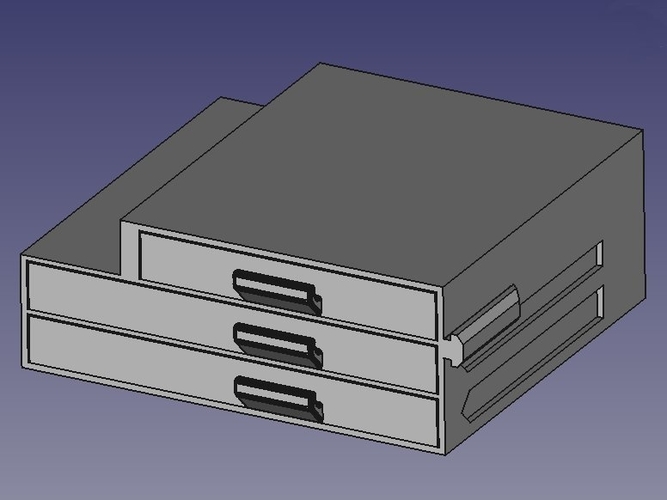














Prints (0)
-
No Prints Yet
Be the first to upload a Print for this Design!
Description
This project is intended ONLY FOR ENDER 3 PRO.
This is a triple drawer box for Creality Ender 3 PRO. It doesn't need to remove Y-axis, avoiding to calibrate belts tension again.
The box will stand in position thanks to a T-nut (included) on the left side. It's a little hard to make in position but it's the best solution. The rear T-nut is not required. Mount it only if you want (I don't recommend). Print the T-nut a 0,2 resolution and at least 10 walls with lower speed.
The project is compatible with the cable clip (included) to retain the display cable between X-axis and drawer box. Print the cable clips at 0,2 or 0,4 resolution and no supports.
There are two boxes: first one is a normally box, second one is a "light weight" with many windows to save filament. This light box needs a little post processing at the bottom of each pit. Print the box at 0,2 or 0,4 resolution, NO SUPPORTS need, print in vertical mode.
Each drawer has many under-drawer inside for easy bring. Cut any seam sign on them to avoid jams. Print drawers and under-drawers at 0,2 resolution, NO SUPPORTS need. Print in orizzontal mode. If you've "warping" results, use a brim support. Beware: use a well calibrated printer because the joints are very tight. The left joint normally doesn't need any post processing and it's normal if you can fit the first time. Let's slide 10-15 times to take the shape.
Comments