
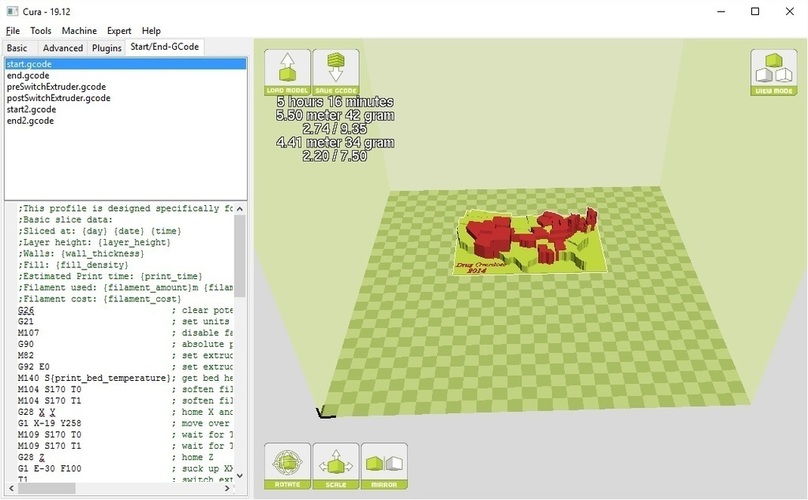
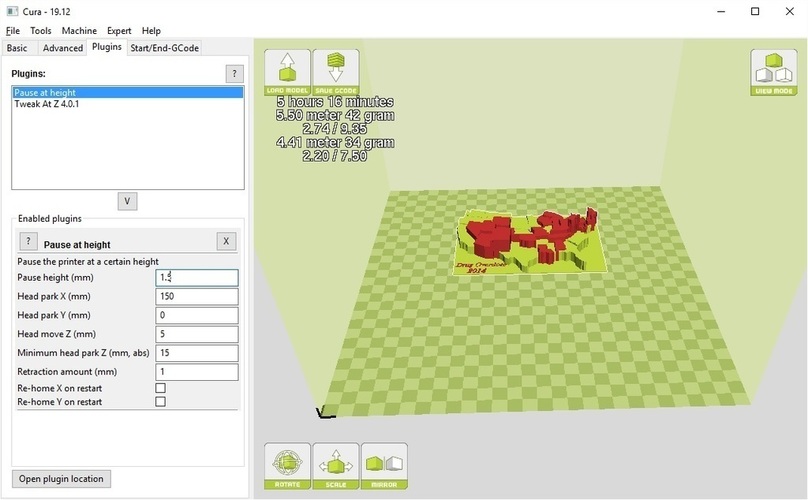
Prints (0)
-
No Prints Yet
Be the first to upload a Print for this Design!
Description
- Summary
- Customized version of http://www.thingiverse.com/thi...
- Created with Customizer! http://www.thingiverse.com/app...
- Shows states with drug overdose above 15% threshold in different color.
- Data from https://blogs.cdc.gov/nchs-dat... .
Print Settings
- Printer Brand:LulzBot
- Printer:TAZ 5
- Supports:No
- Resolution:Standard
- Infill:15%
- Notes:
- The text is not yet right. Some printers may be able to print it.
- The 15% threshold was an arbitrary percent selected and not based on any published target.
- I used Lulzbot's Dual Extruder Version 2 that was being sold for the TAZ 5.
- I find that setting the front extruder (closest to you - extruder 1) to be slightly higher than the rear extruder (away from you - extruder 0) gives best results. Otherwise the extruders get clogged from each others print. This adjustment has to be done manually.
I mostly used TinkerCAD to set the position of each model so that they both lined up perfecly. I just loaded and then saved as Cura automatically centered the model.
Using Cura I first loaded the "below threshold" stl file. then I loaded the "above threshold" stl file. After clicking on the first model I then right clicked on the second one and selected dual extrusion merge. You should get the two merged together as you see in the two images of Cura settings.
I also used Cura's "pause at height" plugin to switch filament color from blue to yellow of extruder set to states "below threshold" stl file (first loaded model).
If you are using the Lulzbot Taz 6 with the dual extruder and Lulzbot's recommended Cura rendering software be very careful to always check before printing that your gcode.start and gcode.end settings have the right gcode. You will find that those preamble and epilogue code (precode and post code) will disappear on certain settings and the TAZ 6 will start printing without calibrating - it won't do bed leveling and measuring of extruder height.
Instructions
Using the following options for first model (states at or above 15% threshold):
- data29 = 0
- data28 = 27.3
- data27 = 0
- data26 = 26.2
- data25 = 18.4
- data24 = 0
- data23 = 0
- data22 = 18.2
- data21 = 0
- data20 = 0
- data47 = 19.4
- data46 = 15.1
- data45 = 35.5
- data44 = 0
- data43 = 0
- data42 = 0
- data41 = 22.4
- data40 = 0
- upper_bound = 40
- z_size_limit = 30
- data9 = 0
- data8 = 0
- data7 = 0
- data6 = 20.9
- data5 = 17.6
- data4 = 16.3
- data3 = 0
- data2 = 0
- data1 = 18.2
- data0 = 15.2
- data19 = 18
- data18 = 19
- data17 = 17.4
- data16 = 16.8
- data15 = 16.9
- data14 = 24.7
- data13 = 0
- data12 = 0
- data11 = 18.2
- data10 = 0
- wall_thickness = 0
- y_size_limit = 130
- x_size_limit = 130
- data39 = 19.5
- data38 = 0
- data37 = 0
- data36 = 23.4
- data35 = 21.9
- data34 = 0
- data33 = 20.3
- data32 = 24.6
- data31 = 0
- data30 = 0
- lower_bound = 0
- inflation = 1.0001
- floor_thickness = 1
Using the following options for second model (states below 15% threshold):
- y_size_limit = 130
- x_size_limit = 130
- inflation = 1.0001
- z_size_limit = 30
- wall_thickness = 0
- data39 = 0
- data38 = 7.8
- data37 = 14.4
- data36 = 0
- data35 = 0
- data34 = 12.8
- data33 = 0
- data32 = 0
- data31 = 6.3
- data30 = 13.8
- lower_bound = 0
- upper_bound = 40
- data9 = 13.7
- data8 = 11.9
- data7 = 13.2
- data6 = 0
- data5 = 0
- data4 = 0
- data3 = 11.1
- data2 = 12.6
- data1 = 0
- data0 = 0
- data29 = 11.3
- data28 = 0
- data27 = 14
- data26 = 0
- data25 = 0
- data24 = 7.2
- data23 = 12.4
- data22 = 0
- data21 = 11.6
- data20 = 9.6
- floor_thickness = 1
- data47 = 0
- data46 = 0
- data45 = 0
- data44 = 13.3
- data43 = 11.7
- data42 = 13.9
- data41 = 0
- data40 = 9.7
- data19 = 0
- data18 = 0
- data17 = 0
- data16 = 0
- data15 = 0
- data14 = 0
- data13 = 11.7
- data12 = 8.8
- data11 = 0
- data10 = 13.1
Comments