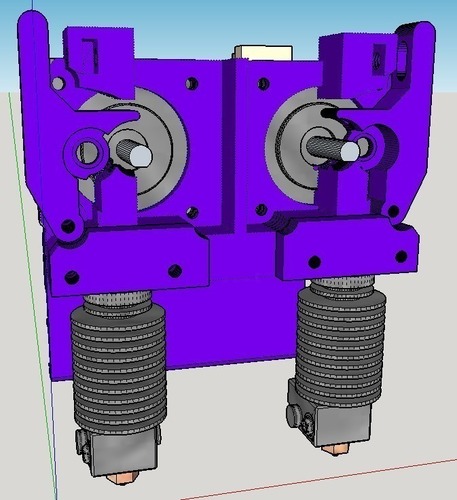
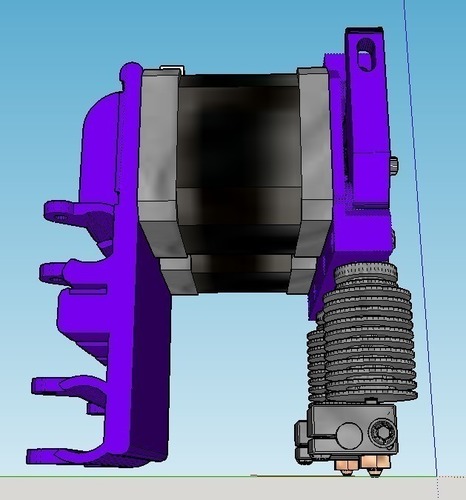
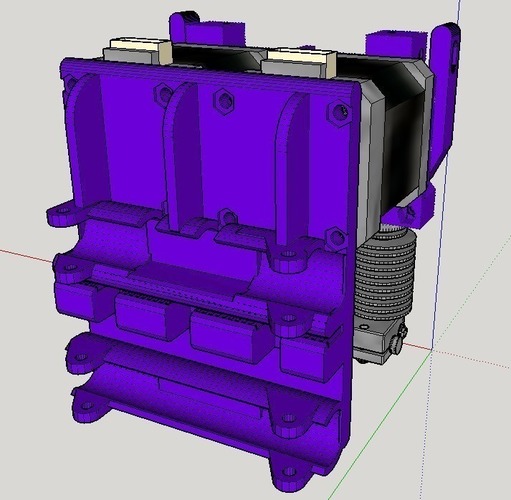
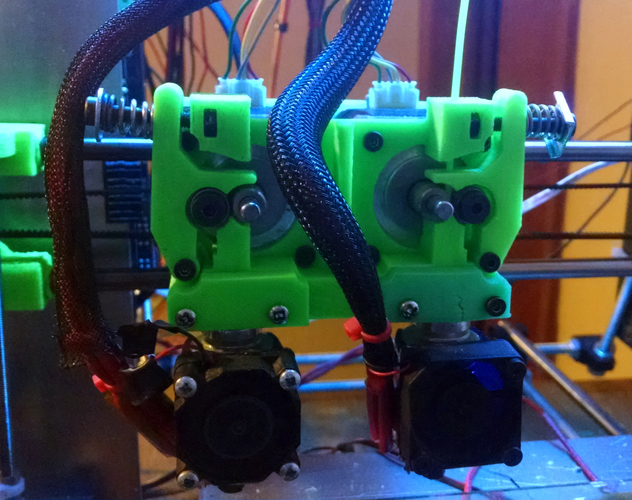

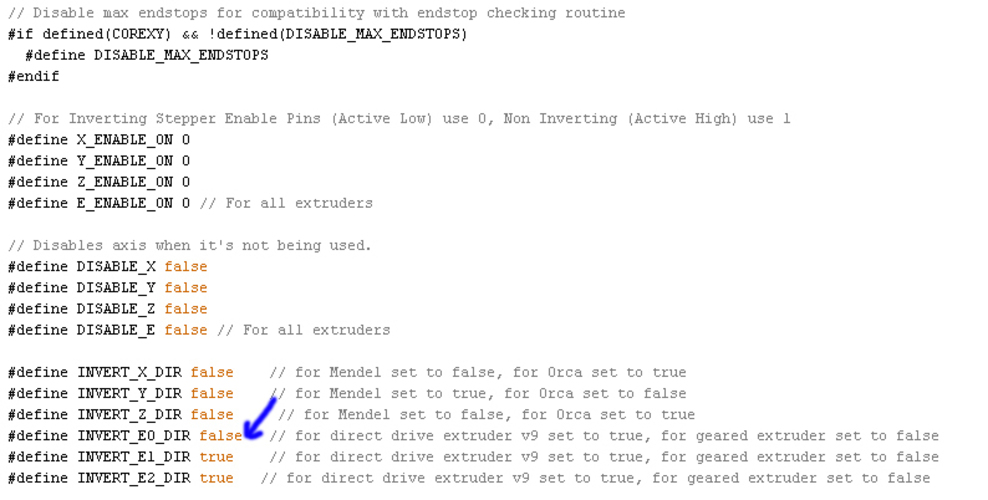
Prints (0)
-
No Prints Yet
Be the first to upload a Print for this Design!
Description
SummaryEDIT 6/6/16 Added new version of the idlers. These new idlers have support for the bearings on both sides so it can't bend over and lose clamping pressure on the filament. There's a 0.4mm thick support material built in that you must cut out. No support needed from your slicer. Use a washer on BOTH sides of the roller bearing. Low profile nut of course. The flat side of the idlers should face towards the motors. Slightly raised sides towards the front. Put the nut on the motor side. Check out the new compact version of this here ----> http://www.thingiverse.com/thing:734851 I combined the extruder part for a dual extruder into one part so it was easier to get both E3D hot ends to be at the same point on the Y-axis. I had issues when it was just the carriage holding the motors from the back with the nozzles not lining up. It's not a perfect solution but it helps a LOT. I think the only way to get the nozzles perfectly aligned would be to make a metal part that fastens between some of the lower ribs on the cold part of the extruders and somehow attaches to this assembly. I will probably continue working on this for that reason. This assembly was a tradeoff because I had to get rid of the mounts for auto bed leveling that were on the original single version. This also puts the idler lever for the left extruder opposite so you can get at it easier. Use this with my dual motor mount X-carriage: http://www.thingiverse.com/thing:497661 Follow the instructions for screws and parts from this remix I made: http://www.thingiverse.com/thing:524249 If you put your first extruder on the left (the reversed side) you must reverse the direction it turns the shaft to extrude plastic. That's what I'm showing you in the last picture. I run Marlin firmware so this is a screenshot from configuration.h EDIT1: I designed an X-Carriage that lifts the nozzles to juuuuuust blow the lower edge of itself to gain some Z height, and it works but has issues that I had to grind away some of it to use it. So if you like this design but don't like how high your x axis sits when it's all the way down (wasting printable height) please be patient. I will be posting a new version of the X-carriage for this that lifts everything higher very soon. EDIT2: I finished the tall dual X-carriage and added the file here. I had to cutaway some of the retaining structures for two of the bearings, and have not printed this yet, but I am positive it will work fine. Support material will be required though. I did print an earlier version of this carriage and am using it and it works fine. It was just hard to get some of the screws in it so I had to manually remove the parts this model has removed for you. Make sure is you use screws to hold the bearings tight that the lowest ones have low profile heads or they will be lower than the extruder nozzles and hit your print bed. The clearance is intentionally small to give you as much print height as possible. Message me or comment if you have any questions! EDIT3: Added an idler assembly for 22mm roller bearings with a 24mm washer on either side to keep the belt on the X-axis from slipping off. The idler included here fits this: http://www.thingiverse.com/thing:372056 Here is a parts list for the idler. http://www.mcmaster.com/#97725a700/=uytwzx http://www.mcmaster.com/#91116a160/=uytx5p http://www.mcmaster.com/#6661k82/=uyu075 http://www.mcmaster.com/#93070a177/=uytzsh http://www.mcmaster.com/#90710a120/=uytze4 EDIT4: I am just about done designing a new dual extruder where the motors are across from each other instead of side by side, so it won't reduce your printable width. I'll be uploading that as soon as I print it and make sure it works! http://i.imgur.com/AemkbI0.png
Comments