

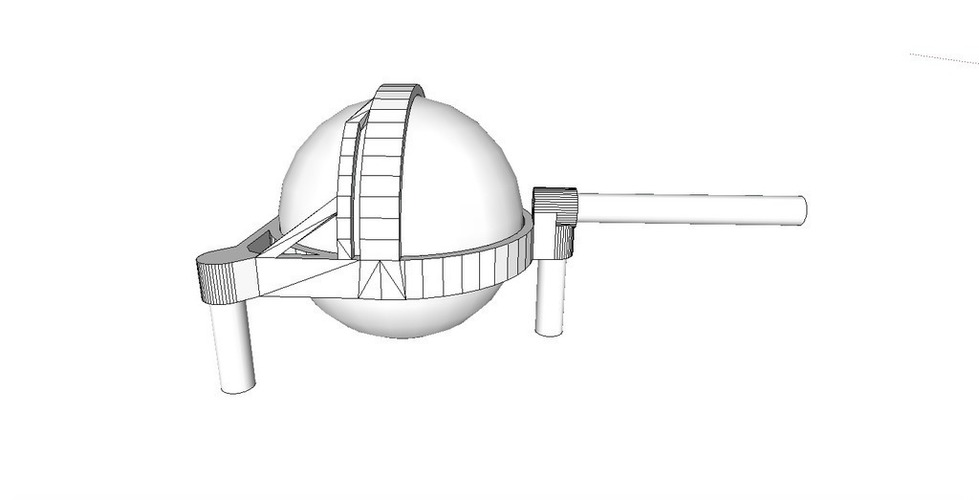
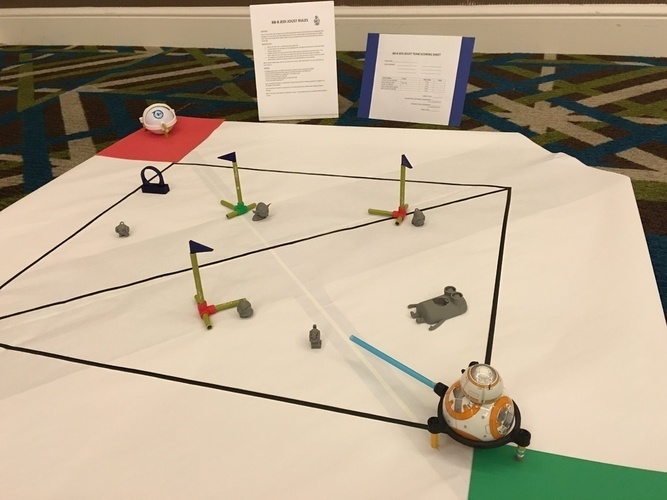

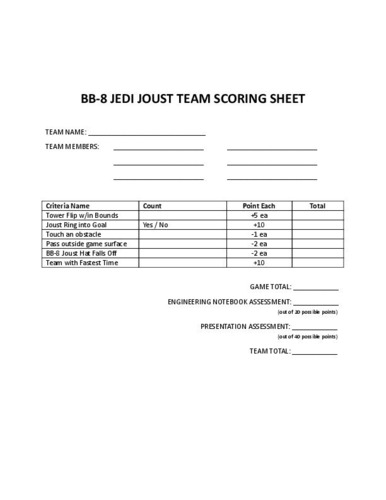
Prints (0)
-
No Prints Yet
Be the first to upload a Print for this Design!
Description
SummaryTeam Name: BB-8 Maker Saber Sphero Obstacle Course Design Challenge - What product can you design, using a 3D printer, that works in unison with the sphero and can navigate an obstacle course? Challenge: your product must include a jousting device to finish the game. https://www.youtube.com/watch?v=QuFFDsJ_IE0 https://www.youtube.com/watch?v=uszdCsB345A Star Wars Marvin - http://www.thingiverse.com/thing:1209338 Maker Faire Robot - http://www.thingiverse.com/thing:40212 Low-Poly Yoda Head - http://www.thingiverse.com/thing:906951 BB-8 Sphero - http://goo.gl/E9D13o Pencils - http://goo.gl/XxzWzZ Straws - http://goo.gl/02q2iDPrint SettingsPrinter Brand: MakerBotPrinter: MakerBot ReplicatorRafts: YesSupports: YesResolution: .2mmInfill: 5%How I Designed ThisMakerBot Makeathon 2016 ChallengeThis game was designed during the DC MakerBot MAKEATHON 2016 Challenge. We used the MakerBot Replicator to print our game pieces which were downloaded from Thingiverse. The jousting device was designed by our team to work in unison with the sphero. Our team designed a game for students to learn STEM components and the use of a 3D printer. This project can be implemented in a Robotics, Engineering, and/or STEM project based classroom because it utilizes physics. Overview and BackgroundBB-8 Jedi Joust is a game that uses navigation and strategy while implementing STEAM based components, physics concepts, theories, and logic. Students will work from a concept sketch to a 3D product. This game allows the students to learn how to code and program the sphero. Students will work problem solving, reflect on the engineering process to balance, symmetry, friction, moment arms, use of materials while discussing weight, load, counterweight, and pivoting factors that come into play in the overall challenge.AudiencesPhysics/Robotics/EngineeringGrades: 9th-12th Subjects: Physics, Engineering, Robotics, Independent Study, Special Projects Skill Level: IntermediateObjectivesFirst, students must complete a concept sketch. Next, use your concept sketch to design the sphero jousting component using 3D software. Each team should complete several prototypes and modifications before making the final product using a 3D printer. This journey should be documented using an engineering notebook in order to show your sustained investigation and how your concept was explored from the original design to the completed design. This engineering notebook is part of the final task. Components of physics are used when logic is tried and tested when focusing on a product that addresses balance, load-bearing theories, use of friction, and symmetry. S = Physics: Balance, Symmetry, Load Bearing, Use of Friction, Moment Arm, Pivoting T = Use of 3D Printer and its software design programs, presentation videos and CAD models E = load/weight bearing, engineering notebook A = concept/design sketches. Principles of Design: balance, symmetry. Presentation, photography of the components and use of imagery for the presentation. M = calculations of height, weight of each game piece and component. Design: Your need to design a 3D printed component that will work to navigate the obstacle course and joust your way to home base. Use the 3D Design software program of your choice (ex: Sketchup, Tinkercad, 123Design, Onshape) to make a design to work in unison with sphero that will complete the obstacle course. Use teamwork, collaboration, brainstorming, and problem solving to design your product. Your design should allow you to be more competitive or more advantageous to completing your strategy. Goal: The opponent must drive through the course which includes obstacles, towers, and rings. You must drive through the objects that are laid onto the course without touching them; touching the objects will subtract one point from your total score. Next, you must bump the tall towers with flags in order to knock them over. In the last zone the student must joust the circular object and carry it to the home plate. Students must use teamwork and problem solving to navigate the fastest most efficient route in order to win the game. The fastest time receives 10 points. Scoring: +5 points for turning over a tower (15 points possible) -1 for touching the obstacles laid on the field -2 for passing outside the game field -2 if BB-8's jousting component falls off +10 for jousting the final ring and carrying it to the home square +20 Engineering Notebook showing a sustained investigation of the design and product +10 for fastest time through the course 55 points possible (max)Skills LearnedStandardsEngineering Balance Symmetry Friction Moment Arm Weight Distribution Load Bearing Counterweight Pivoting Factors Choice of Materials Project Based Learning Flipped ClassroomLesson/ActivityDuration: 5 classes -- Concept (1 Day) -- Design Session (1 Day) -- Build Time (1 Day) -- Working Sessions (1-2 days) -- Presentation (1 Day) Preparation: -- Students will need basic knowledge of TinkerCAD and/or SketchUp, OnShape -- YouTube Videos (flip the classroom for the basic knowledge to get started) -- Class Set of laptops -- TinkeCAD Account -- Thingiverse Account Materials Needed: Printer: MakerBot Replicator or Replicator Mini or comparable 3D printer Printing Software: MakerBot Desktop Design Software: SketchUp, OnShape or TinkerCAD Colored Filament Pencils, Straws, Pens (for plastic tubes) Spatula, Pliers for cleaning supports and 3D print modelsVideo: TowersVIdeo: Joust
Comments