



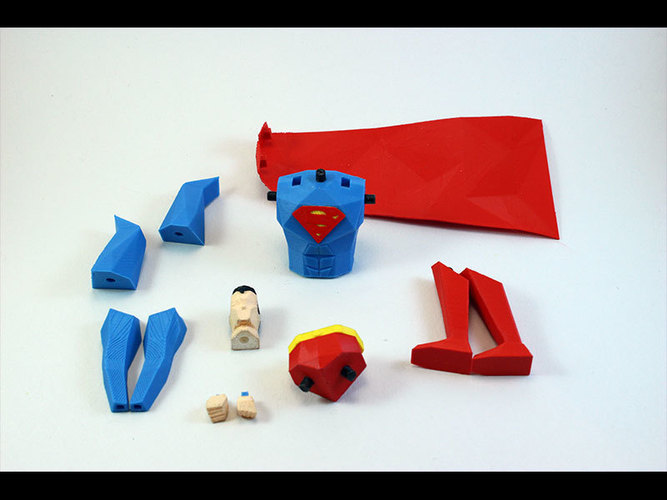

Prints (1)
Description
This is the superman file of my batman vs superman low poly models.
Print instructions
It's a very easy model to print. I have grouped the STLs by color. If you want, you can print your superman in one color and paint it by hand, as I did with superman's face and hands to match the skin color.
Files included are:
1. White Parts (face, hands)
2. Blue Parts
3. Red Parts
4. Hair (print it with black filament)
5. Connectors. Cylinders and 2 squares to connect the parts. Depending on the printer you use and the materials, you might have to sand a little the connectors for a perfect fit.
6. Plastic Cape. This is the most tricky part to print because of the geometry. I used the orientation I already have in the stl. Just try to give it a 3mm offset from the build table so it gets printed on top of support material. The support settings I used and that were successful were:
2mm pillar resolution, 30 deg max overhang angle, 30% support infill.
7. Superman sign. You can print it one color or change filament color at 0.4 mm. Start with red filament change to yellow.
8. Pants. You can print it one color or change filament color at 3,5 mm. Start with yellow change to red.
If you can't print the back you can always use a fabric one which makes it look more natural. Just buy a cheap cloth piece and cut it in the shape of superman's cape.
As always slow printing gives the best results. I printed it in PLA at 195 degrees, 20% infill, speed 40mm/s and no supports were needed except for the cape and the face to hold the jaw.
Don't forget to check the batman low poly model.
If you find any difficulties or have ideas to improve the design, please comment

Comments