



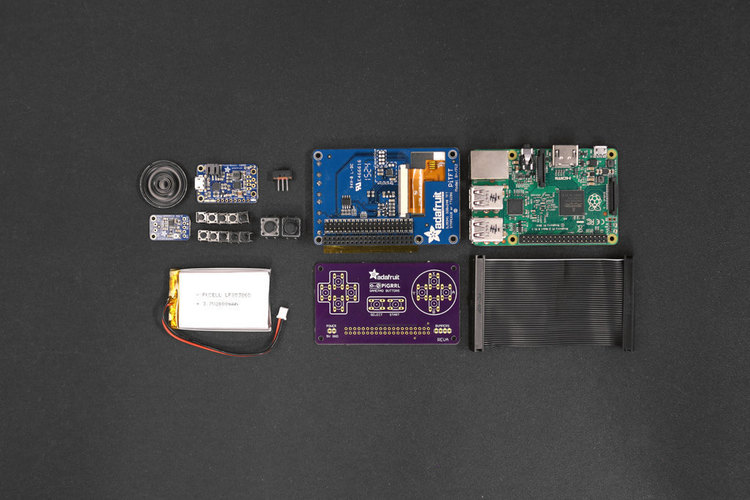
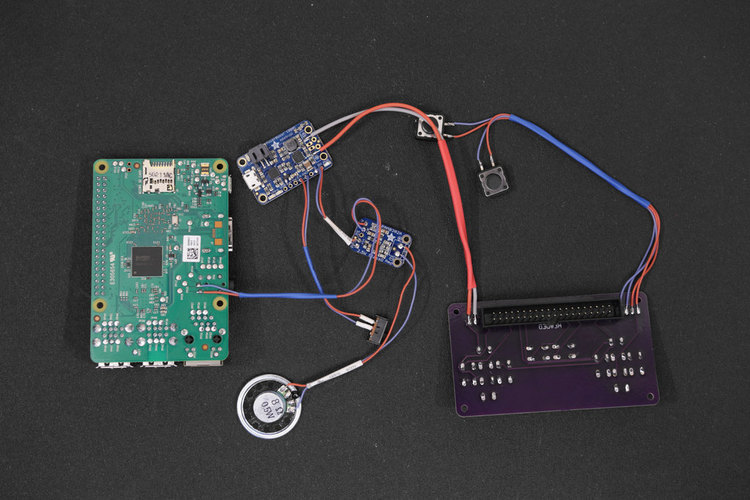
Prints (0)
-
No Prints Yet
Be the first to upload a Print for this Design!
Description
Summaryhttps://www.youtube.com/watch?v=xzfvlyLVFtw Full Parts List & Tutorial: https://learn.adafruit.com/pigrrl-2/overview Download Fusion 360 FREE http://autode.sk/1Ro3wkb PiGRRL Gamepad PCB on Oshpark https://oshpark.com/shared_projects/i2TaIEic Raspberry Pi Retro Game Console This project takes the original concept of the PiGRRL and makes it more powerful, using a Raspberry Pi 2 (or Model B+). It's about the same size but features more buttons (D-Pad, A,B,X,Y, L, R, pause and start.) and four extra buttons on the PiTFT. It's sporting a small audio amplifier and speaker, so you can enjoy the crispy sounds of 8-bit goodness. Easier to build! With this update, we really wanted to make it easier to build. We've dramatically cut the build time in half by making a custom gamepad PCB. Just solder in the buttons and an IDC box header to the gamepad PCB - No more tedious button wiring! Project Expectations This project is geared towards beginners, but is still a big project to take on. This guide will walk you through all the necessary steps to wire, assemble and build your very first Raspberry Pi game console. It does require a good amount of soldering, wire tinning and good ol' elbow grease, but don't be discouraged! If your dedicated to take on this project, it'll only take a weekend to make.
Comments