


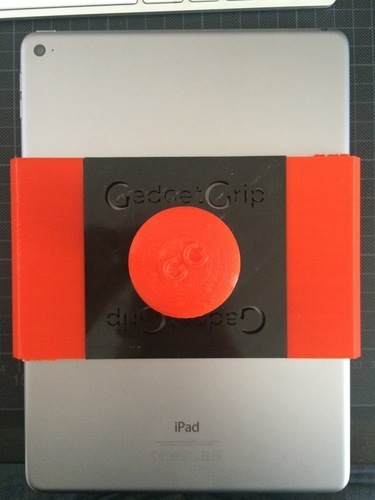




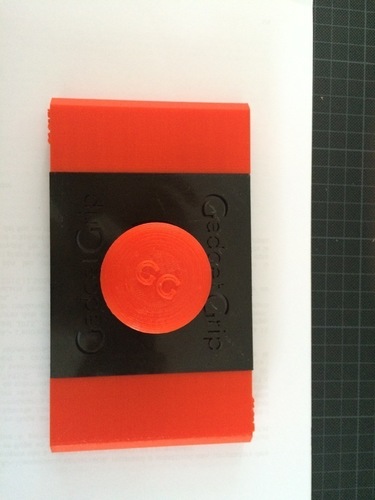
Prints (0)
-
No Prints Yet
Be the first to upload a Print for this Design!
Description
English: The GadgetGrip is an electronic tablet accessory. Its function is to hold or grip a tablet in the most comfortable way possible compared to conventional electronic tablets covers or protection. With GadgetGrip, you can use your tablet in any position, whether it’s standing, seated or laying down without putting strain on your posture. Furthermore, you can remove the handle in order to pack it away in a backpack or handbag without having to remove its whole structure. The design of the GadgetGrip is based on the idea of the already comercialised product “TakeTab”, which is a handle with a sucker sticking itself on the back of your electronic tablet. After some time (several months), the sucker looses its elasticity and tends to unstick itself. The GadgetGrip aims to have the same function as TakeTab, with the added advantage/benefit of not losing grip. The red claws holding the tablet are designed for the iPad air 2 . if you own another type of electronic tablet, you just need to print the corresponding holders and fix them to the universal black base, fitting any brand of electronic tablet of a similar size. As this is the type of electronic tablet I own, I can only share this one kind of grip for now.
Español: GadgetGrip es un accesorio para tablets. Su función es la de sujetar o agarrar nuestra tablet de una forma más cómoda de lo que ofrecen las fundas convencionales. Con GadgetGrip podrás usar tu tablet en cualquier posición, sea de pie, sentado o estirado sin posturas forzadas. Además podrás quitar el vástago para poder guardar tu tablet en una cartera o mochila sin tener que retirar toda la estructura. GadgetGrip está basado en un producto comercial llamado TakeTab. TakeTab es un vástago que incorpora una ventosa que se pega al tablet por la parte posterior. Con el paso del tiempo la ventosa ha perdido elasticidad y se despega con mucha frecuencia. GadgetGrip tiene el mismo objetivo, pero con la ventaja de que no se despega. Las pinzas de color rojo que abrazan el tablet están diseñadas para el iPad air 2. Si dispones de un tablet diferente solo tienes que imprimir la pinza necesaria para él y encajarla en la base de color negro que es universal para cualquier tablet de dimensiones parecidas. Solo tengo un modelo de tablet, por este motivo solo comparto este modelo de pinza.
Instructions English: I recommend printing the parts the way you will find them in the STL archives . It is very important to do so in order to get them to perfectly fit into each other as this operation requires a very high level of precision, as well as glue the parts together once printed. I used the CURA software to create the archives GCODE. The printing parameters are the default ones set up in the HD printing supplied by the firm BQ for the 3D printer PRUSA i3 HEPHESTOS
Español: Recomiendo imprimir las piezas en el sentido en el que se encuentran en los archivos STL. Esto es muy importante ya que es necesario un gran nivel de precisión, si no, las piezas no encajan entre si. También recomiendo pegar las diferentes partes con cola de impacto. He usado el software Cura para fabricar los archivos GCODE. Los parámetros de impresión son los que vienen por defecto en el perfil de impresión HD que proporciona la empresa BQ para la impresora Prusa i3 Hephestos.
Comments