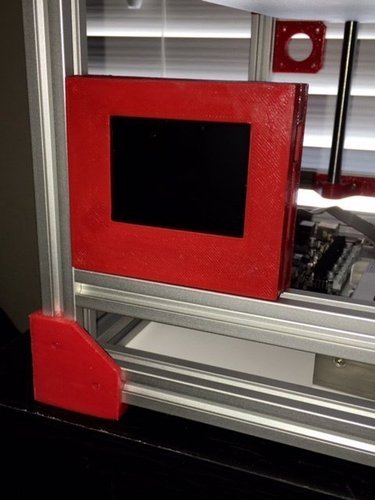

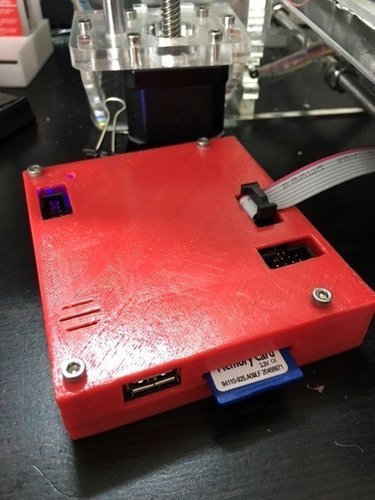
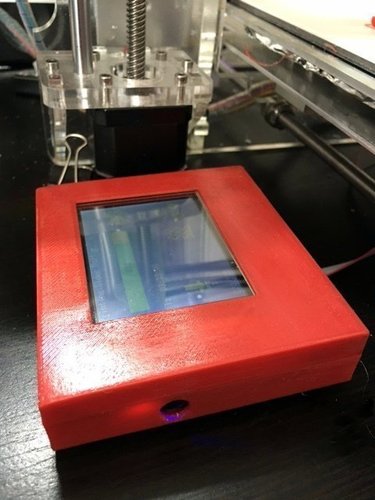

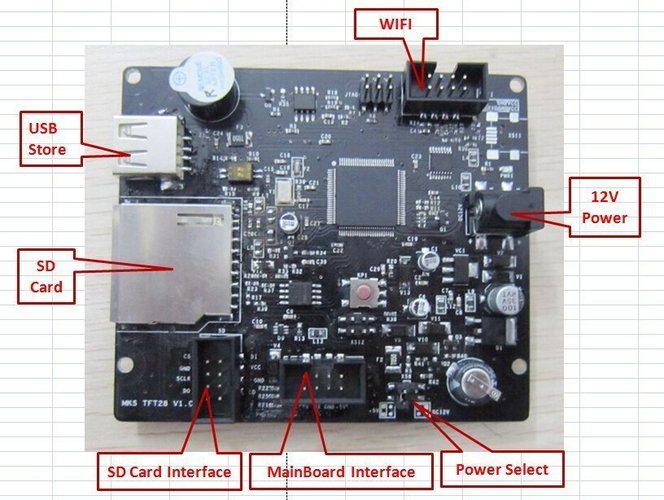
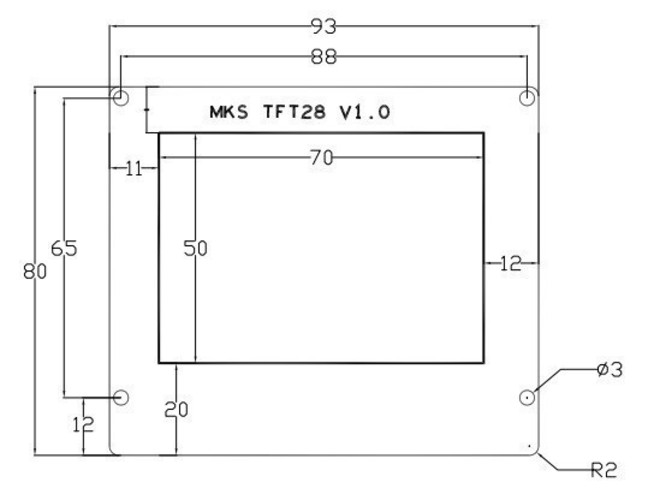
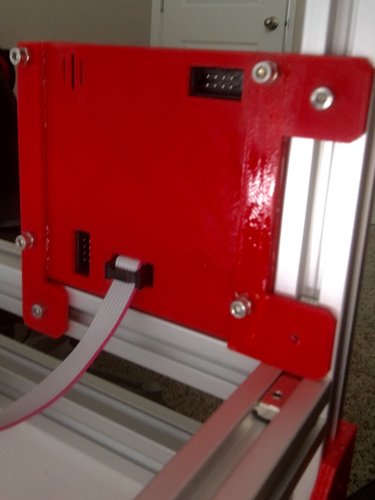

Prints (2)
Description
Since I did not care for the turning select button on my Prusa i3 printer, I ordered a touch screen panel to replace it. I am very happy with the upgrade, it is much faster selecting what I want to do. The screen is very responsive, and was very easy to setup. It can also be expanded to include a WIFI module, and a (2nd) remote SD card reader, and it already includes an input for a USB-stick. Since I have a MKS Base motherboard, I did not even need a power supply, you might check the datasheet for your motherboard. I purchase mine from: http://www.aliexpress.com/store/1047297 but they can also be had from eBay for about $33. I have included the datasheet which has instruction for hookup, bios update, etc. Tip: if your bios update does not seem to take, try reformating your SD card to FAT.
The enclosure itself was designed in SketchUp, and the SKB and DAE files are in the zip file for your modifications, should you choose to do so. I went through 6 iterations to get all dimensions perfect, so it should fit perfectly. You will need 4 * M3x20mm screws, or M3x25mm if you want to use the included brackets. One set of brackets is for free standing on your desk, the other is for clipping onto the Prusa i3's 8mm plexi glass, the other two are for connection on 2020 extruded aluminum. The screw should self-tap into the face plate, so do not over tighten or you will strip it.


Comments