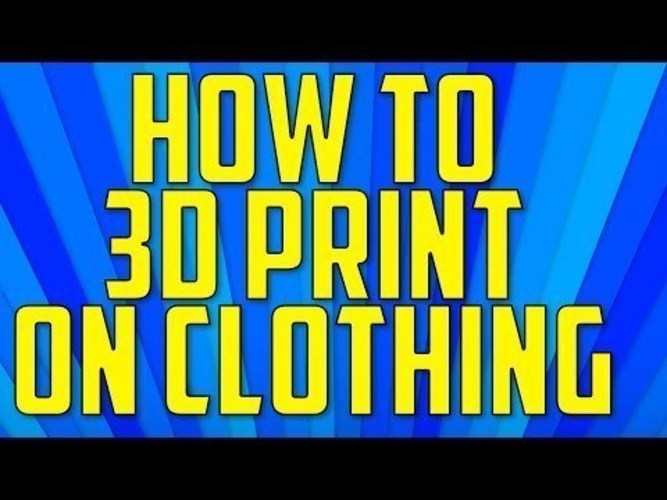
Prints (0)
-
No Prints Yet
Be the first to upload a Print for this Design!
Description
SummarySo, it turns out you can 3d print RIGHT ON CLOTHING! NEAT! Hello #PRINTERNETS! This is the SPAM! logo from the bag that I printed in the last episode which is the full how-to for printing on shirts and cloth. After a bunch of trial and error, I've worked out the process! 3 first layers, at the least Low heat Lower layer height than .25 Use Avery Label Sheet (These: http://www.avery.com/avery/en_us/Products/Labels/Addressing-Labels/White-Mailing-Labels_05353.htm or These: http://www.avery.com/avery/en_us/Products/Crafts-%26-Scrapbooking/Sticker-Project-Paper/White-Sticker-Project-Paper_03383.htm Pretty much, any sticker sheet works. I tried 3 types.) Cut out a sheet that is the size of the build plate. Stick the sheet on the back side of the cloth. Clip down the cloth (sheet side under) on all 4 corners, being sure that it is flat. Re-level your build plate so that the nozzle just touches the cloth. I have no idea how well it will stand up to the washing machine. (I suggest using fabric glue.) As usual, here is the build video: https://www.youtube.com/watch?v=o90CNL4oyJ0 See you next time!
Comments