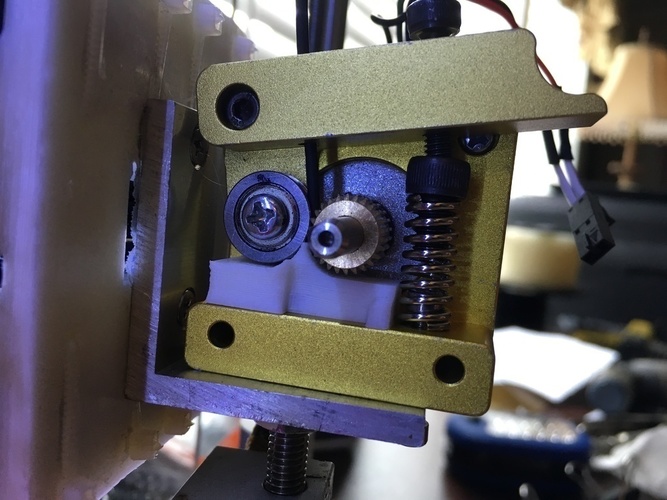
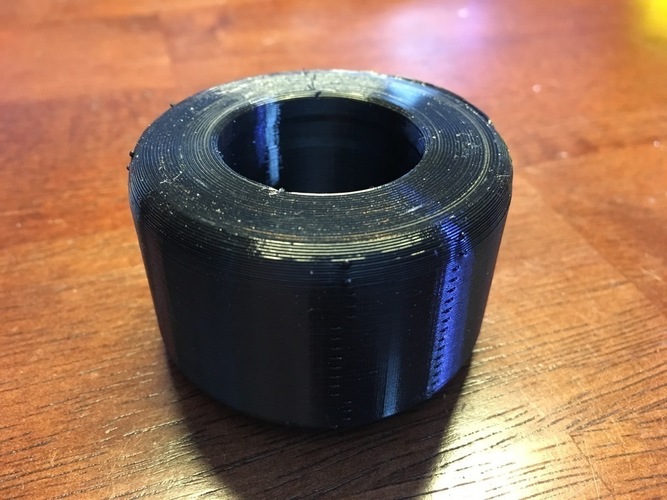
Prints (0)
-
No Prints Yet
Be the first to upload a Print for this Design!
Description
SummaryI have a Prusa I3 with an MK7 extruder which I wanted to use to print Ninjaflex. If you have ever tried to print this stuff, you may have discovered it is like trying to push a wet noodle thru the extruder! The filament is so flexible and the distance between the gear and barrel will cause the filament to go anywhere but thru the nozzle. I decided to see if I could do something about that and as a result, I present to you, the Wet Noodle Adaptor... Okay, this thing looks pretty simple, but the tolerances are really really tight, so before you tackle this, make sure your bed level (goes without saying, but too many people skip this part). Slice the STL file with a layer height of .15mm with support. Bring your bed up to temperature. I use 115C on PEI. After the bed is up to temperature, set your Z axis so that you can slip a sheet of paper under it and it touches the bed and the nozzle just enough to move easily. First layer height is very critical for this part! Heat your extruder to 210C and load your ABS filament. Do not use PLA as the temperatures inside the extruder can get too warm for PLA. After printing the part, you will need to remove the little extra plastic covering the top hole for the filament and use a manual drill bit to clean out the rest of the filament hole. Remove the fan on your MK7 extruder. I have mine setup with a connector and the fan, heatsink, and spacers are glued in place so I can easily remove the fan to get to the inner works of my MK7. Slip the Wet Noodle Adapter under the gear and idler with the long side under the gear. You may have clearance problems with your grub screws holding the gear in place. If so, you can file little more flat spot on the shaft and turn the gear around to put the grub screws on the side closest to the extruder. Again, the tolerances are very tight. The adapter should fit snugly under the gear and idler with the idler lined up with the filament hole. You may or may not need to put a larger washer behind the idler. It's center must line up with the filament hole in both the adapter and the barrel. While pressing on the adaptor, make sure you can insert a piece of filament down thru the adapter into the barrel. Put the fan back on and test extrude a piece of any filament you like. If you got this far, you are ready to print Ninjaflex. I found it prints best at 10mm/s or 600mm/min. Slow is good. 240C Extruder temp. I reduced my flow rate to 95% and dialed down the speed to around 7.5mm/s and got a nice shiny finish on my F1 tires which took about 6 hours to print. Before starting the print, let about 15mm of ninjaflex extrude and start the print while it continues to ooze. If you wait too long, the filament will blob up inside the nozzle. That's why I start the print while it is still oozing and stringy. You can remove it after the print gets under way. Anyway, hope this helps some of you who have tried and failed to print Ninjaflex on your Prusa I3. See it in action... https://youtu.be/2pkTmWo1C0w https://youtu.be/2c8DDbqSJDQ
Comments