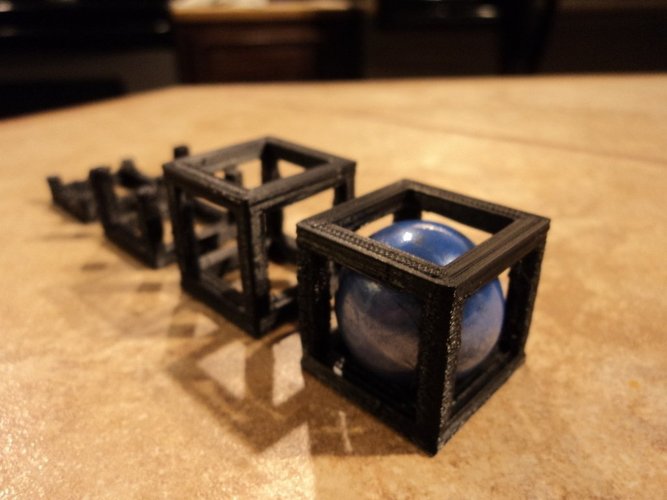
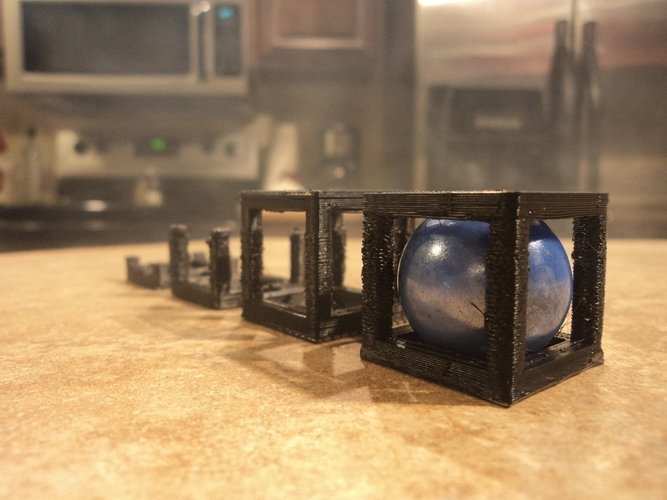
Prints (0)
-
No Prints Yet
Be the first to upload a Print for this Design!
Description
SummaryThis is the exact opposite of my "Cube in Sphere" design (Thing #14878), with a twist. Instead of printing the ball, I designed the open-sided cube to fit around an existing ball that I have had lying around for awhile. I also just noticed that this design is very similar to Things # 8846 ("3D Sphere in Cube") and #5181 ("Block with Ball")... not to sound anything like Dr. Seuss, of course. :) It took me 5 prints to accomplish this, mostly because I'm a single father and had 2 children running around the house while printing the first 4. I've gotten used to not monitoring my prints, and failed to check on the first 4 prints before it was too late to "drop the ball". Have you ever seen a cube roll before? My print does just that... and my 7-year-old boy is fascinated by it. Try it!InstructionsWHAT YOU NEED: 1) An old can of spray paint, or any other aerosol can with a shaker ball. 2) A bon-fire. 3) Safety glasses, or 43 acres of land so you can get away from the bon-fire. 4) A special permit from the EPA, BATF, FBI, CIA, NSA, and local authorities (including your wife) that allows you to burn aerosol cans in an open fire (or 43 acres of land). 5) The ability and/or luck to find the shaker ball (much like a marble, only larger) after the can explodes and sends things flying everywhere. 6) A Thing-O-Matic with firmware that allows you to pause the print and jog the build surface (i.e. Thing #15380 by "jetty", which is one of the best upgrades I have on my Thing-O-Matic, other than LED lighting). HOW TO DO IT: 1) The shaker ball that I used measured 25.25mm during several measurements with digital calipers. I was actually amazed by the consistent measurements of this sphere, and wondered why a shaker ball needs to be so accurate. Any non-uniform rock of similar size would do the trick, really. Anyhow, you will need to scale my .STL file up or down, depending on the size of sphere you have available to you. For instance, my son has a marble that he would like me to do the same thing with. I got measurements of 16.28mm, 16.22mm, 16.20mm, and 16.18mm, depending where I measured his marble (which I found odd, compared to the accuracy of my shaker ball). The average measurement (all measurements added together, then divided by 4... for anyone who didn't pass 3rd grade) is 16.22mm. Then calculate the percentage of scale adjustment needed on my .STL file, in order to fit your sphere... and enter that result into the "scale" dialogue of Replicator-G. Note that my original CAD design was with a cube of 26mm outside and 19mm inside dimensions. These dimensions, after printing, came out to be 26.32mm outside and 18.45mm inside. 2) My design at 100% scale took about 38 minutes to print with a raft and no support. Do not add full support, or you won't be able to get the ball in. That was my first print mistake. I added exterior support on the 2nd print, but it did nothing. So you do not need support at all. Yes, the top horizontal sections will have a bit of sag on the 1st layer or 2. But it will all work just fine... or should. Mine did. Just make sure to pause your print at the right time, then jog your build platform forward to carefully drop the sphere inside. Then resume the print, and everything should go just fine. (This is why you need firmware such as "jetty's" Thing #15380, or one of his newer versions.) 3) You need to monitor this print fairly closely, because it's important that you pause the print at the top of the 4 vertical sections... just before your machine starts printing the horizontal bars. 4) Enjoy the challenge. It's not that difficult... monitoring your print in order to pause it at the right time is the key.
Comments