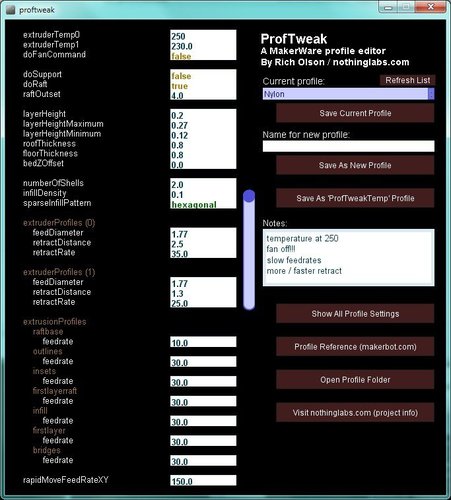
Prints (0)
-
No Prints Yet
Be the first to upload a Print for this Design!
Description
Update: Should now work correctly with Makerbot Desktop / generation 5 profiles. If you are using v1.2 or v1.3 upgrade to v1.4! The prior versions had a bug that could mess up boolean values. Latest info on ProfTweak is always at: http://nothinglabs.blogspot.com/2013/09/introducing-proftweak-makerware-profile.html ProfTweak lives at the Github URL: https://github.com/nothinglabs/proftweak (or just download the zip file attached to this Thing) MAC USERS: See important note below if you're getting an error. What ProfTweak Does: Provides a simple GUI to access MakerWare slicer profile settings Toggle between a complete list of settings (there are a lot) and a smaller "Common Settings" list Add notes to your profiles Option to save as "ProfTweakTemp" profile for one-off experiments Windows, Mac and Linux versions (someone let me know if the Linux version actually works...) ProfTweak was written in Processing using the G4P GUI library (these are great resources - but next app I will probably try something not Java-based). ProfTweak requires Java. If ProfTweak won't run - you may need to install it. ProfTweak is licensed under http://creativecommons.org/licenses/by-sa/3.0/. General Notes and Usage (aka documentation) I've tested ProfTweak - and it seems to work for me. But there may be bugs - awful bugs! I can't say with certainty it won't do something terrible to your brand-new Replicator 2x. Don't bug the nice people at MakerBot support about issues you encounter while using profiles generated by ProfTweak. ProfTweak requires an existing custom profile to start with. You might want to create an unadulterated custom profile from inside MakerWare based on the "Standard" (and maybe "Low" / "High") to base future profiles on. ProfTweak won't modify the built-in MakerWare profiles. When you create a new profile from within ProfTweak it copies the supporting files (end.gcode, start.gcode, profile.json) to a new folder - as well as writing out a new miracle.json file based on your modifications. ProfTweak stores its settings in proftweak.json found in the DATA folder under the folder where the app is installed. ProfTweak should generally find your MakerWare profile folder - but if it doesn't - you can specify it manually in proftweak.json (Linux users will probably need to do this). If you're a Windows user and find you need to set your profile folder - format it like this: "C:/Users/Rich/My Things/Profiles/" If you want to add / remove common items you can do so by modifying proftweak.json. ---Mac Users--- If you get an error "proftweak.app is damaged and can't be opened" - it's likely due to your Gatekeeper settings requiring apps be signed. See http://support.apple.com/kb/HT5290 for the solution. If you associate .json files with ProfTweak - MakerWare will launch it automatically when you select "Edit profile." The Windows setup package can do this for you automatically. ProfTweak reformats the .json in any profile it edits. This makes it less human-readable (MakerWare seems OK with it). When you modify a number - ProfTweak deals with it as a float. As a result .15 becomes 0.15000000596046448. This shouldn't make a meaningful difference when slicing - but it might make a small one. Saving in ProfTweak is always a manual operation. If you close without saving - you've closed without saving! Have fun!!! Don't hesitate to contact me ([email protected]) about issues.
Comments