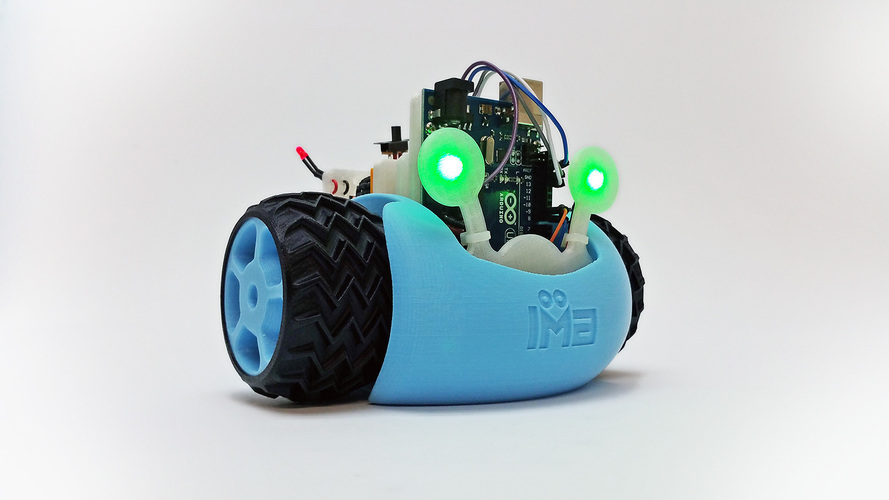
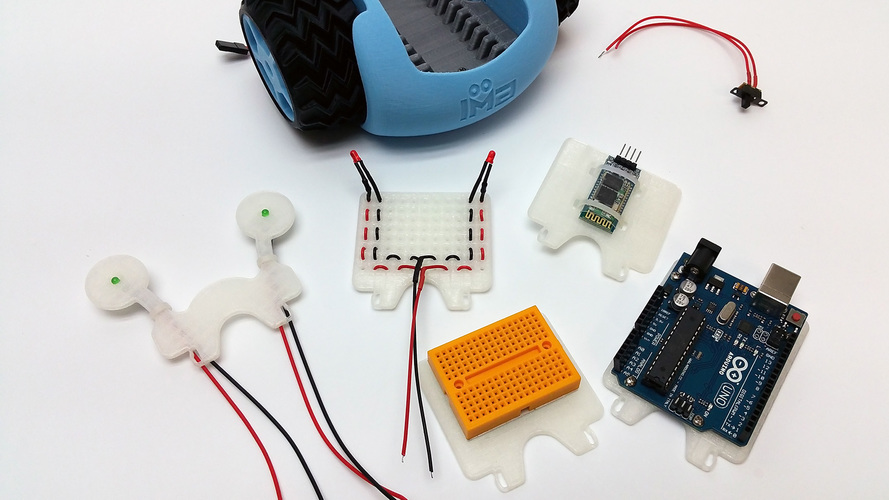
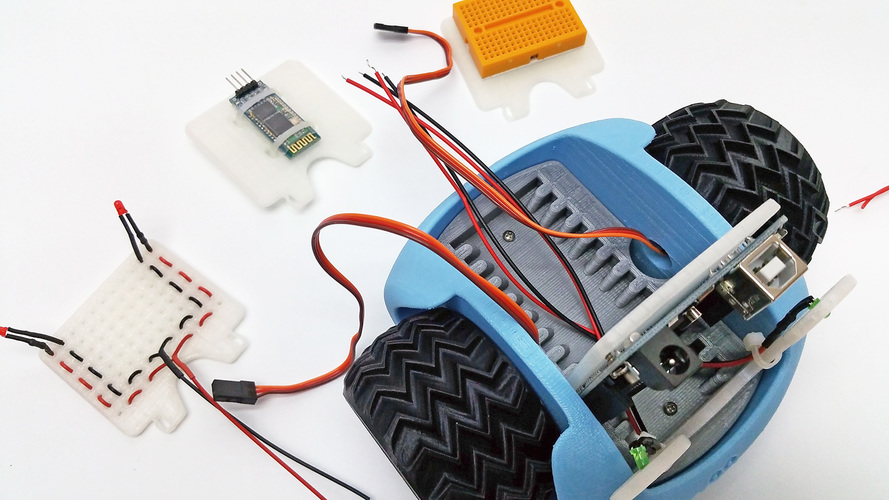
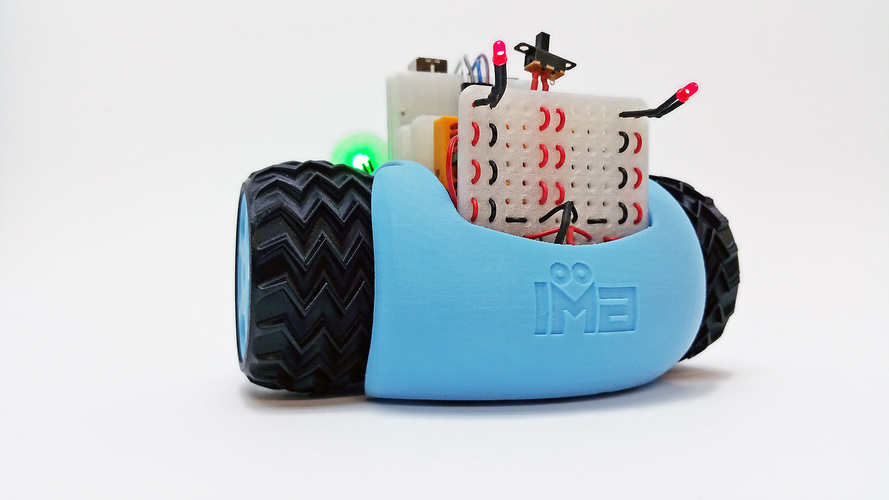
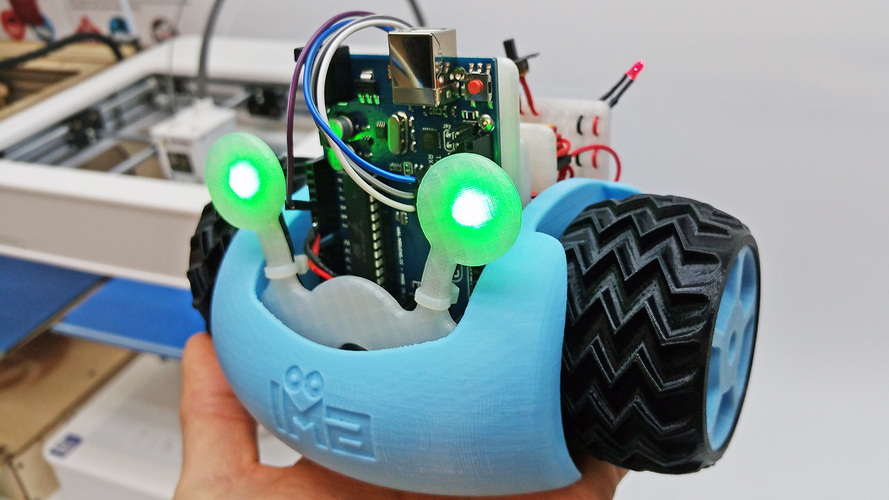
Prints (0)
-
No Prints Yet
Be the first to upload a Print for this Design!
Description
Summary
Juno is fun, charismatic, and a great introduction to making! Unlike other robot projects, you don’t need to have any prior experience with electronics or 3D printing to make Juno.
Follow Juno’s step-by-step instructions and you will learn about basic wiring, LEDs, Servo motors, and introductory Arduino code. Juno’s 3D printable parts are well designed and optimised for success on any desktop 3D printer. If you’re looking for an in-depth 3D printing project, Juno is a great place to start!
Juno doesn’t stop - it’s adaptable and expandable.
How I Designed This
Juno is designed using SolidWorks. The design took many weeks of trial and error to make sure all of the pieces fit together well and printed reliably and efficiently. One of the most notable design features are the break-away support tabs that are used on the body. We left a 0.2mm gap between the support tabs and the body. WWe found that this distance was close enough to hold the overhang layer on the body in place, but also far enough away to reduce the layer adhesion so that it could be removed after printing. We drew an “X” on the break away tabs so that they are easily distinguishable as removable parts.
Overview & Background
Juno is an introductory Arduino-based rover for beginner makers. Once the original rover is made, different Arduino sensors and modules can expand its functions and allow students to decide their direction in their coding experiences.
Objectives
- Follow instructions to create a functional Juno.
- Demonstrate understanding of circuits to power LEDs and motors
- Describe the functions in the provided Arduino code
- Creative design to personalize each Juno
Audiences
grade 9 to adult
Subjects
Electronics, Coding, Physics, Math, Design
Skills Learned (Standards)
- Understand the wiring requirements and completion of circuits.
- Document the process of creating a Juno. If adaptations are done, provide plans and document any changes.
- Introduction to computer coding with the Arduino.
Lesson/Activity
Students can work in groups of 2 or 3, promoting teamwork and reducing material costs. If teams used, we recommend having the students switch roles every 5 to 10 minutes so all students assemble, read, and document. One suggestion for homework is the documentation of their process.
We've worked hard to create a step by step assembly guide with suggestions for extensions. Please also see the resources section and Thing files.
You can extend the lessons by adapting the Juno with new Arduino modules. One suggestion is to create a class challenge that would use various sensors or outputs.
Duration
This will take several class sessions. Depending on the number of students and their experience, assembly takes 2 hours and adding code is 1 hour. However, there are lots of opportunities to expand each section (e.g. do an introductory Arduino exercise before adding code) so it can be spread across several months and/or different types of classes.
Materials:
Rubric/Assessment
Students could be assessed on the following:
- Documentation of the process
- Completed Juno that drives forwards, backwards, and turns.
- Designing a plan for adapting the Juno.
Handouts and Assets
Juno Assembly instructions Hardware Kits can be ordered from ExploreMaking (email for details) 3D Printed Parts plus Hardware Kits can be ordered from ExploreMaking (email for details)
Comments