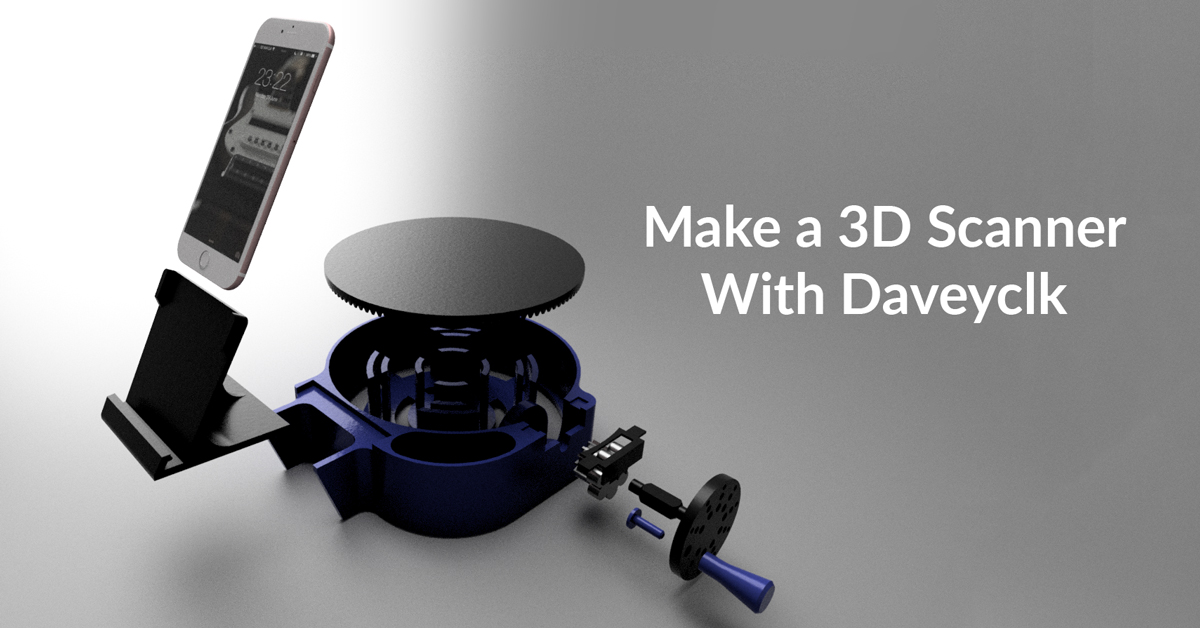How To Make a $30 DIY 3D Scanner
As the cost of 3D printers continues to drop, our Designer of the Month Daveyclk aspires to lower the cost of 3D scanning as well! His design can be made for around $30 and makes use of a cell phone camera.
What is Photogrammetry?
Photogrammetry is the science of obtaining measurements from photographs, especially for recovering the exact positions of surface points. It can also be used to recover the motion pathways of designated reference points on any moving object, on its components, and in the immediately adjacent environment.
In short, it gives the ability to create a 3D mesh from multiple photographs by comparing similarities between the images and triangulating them in 3D space. Photogrammetry has been around for a while, but it wasn’t until Autodesk got involved with its Memento beta program that things began to work consistently. Memento was renamed ReMake when it left the beta phase. Sounds like magic right? Well, it’s not magic, this is a reality. Now anyone can have a go at 3D scanning without having to spend hundreds on a scanner. Even the open source scanners that are available require quite a lot of knowledge to get them working properly. With photogrammetry, anyone can have a play.
More information on photogrammetry can be found here.

Why did I create the turntable?
The inspiration for this design came from a simple desire to create easy consistent 3D geometry, I wanted to remove human error and wobble! I was also aware that it should be kept simple. So I designed it to be almost completely mechanical.
All you need is your smart phone (in my case an iPhone 6 plus), the included headphones, and a turntable printed out. The first version was designed to be printed out in large pieces (I have a Type A Machines Series 1 with a cubic foot build volume) and one of the biggest requests I had was to split the model up into smaller pieces. So I listened, and for the newest version there have been a few improvements including a height adjustable cradle and a base that is now split into 4 pieces with dovetail joints.
The way it works is this: You turn the crank, and for every complete revolution of the turntable the phone’s camera is triggered by the headphone volume 50 times.
Simple! Transfer the pics to your computer then use Autodesk ReMake to work its magic.
I created a full tutorial over on hackster.io, check out this link for further details.

What have I been using it for?
So far, I’ve mostly been experimenting, and mass producing small versions of my daughter’s cuddly toys. Winning favour with your children can be a very useful thing!
I was amazed with how well Thumper came out! And as you’d expect from rabbits, they’ve bred and now we have a house full!


Why do I like ReMake?
How can you not like ReMake?! It’s amazing, not only does it create a mesh so well, it also gives you the tools to tweak that mesh, repair holes, flatten it, prepare it for 3D printing or even prepare it as a 3D asset for gaming or visualization! Amazing! Simply amazing!
For more information on Autodesk ReMake and for a free trial, check out the website https://remake.autodesk.com/about


What’s next?
Well, seeing as Apple has removed the headphone jack for the iPhone 7 and above, I will be working on an upgraded version that uses a cheap bluetooth camera trigger (pilfered from one of those ghastly selfie sticks). This will replace the need for the headphone jack. The original version will still be available, but with everything there is always room for improvement.
The feedback I’ve had from the maker community has been great, and really helped drive the changes in this design, for that I am thankful.
Any further feedback on this design or any of my others is greatly received. If you can see anyway that things can be approved, I’d love to hear from you
My twitter and insta handles are @daveyclk, these are the best places to get hold of me.