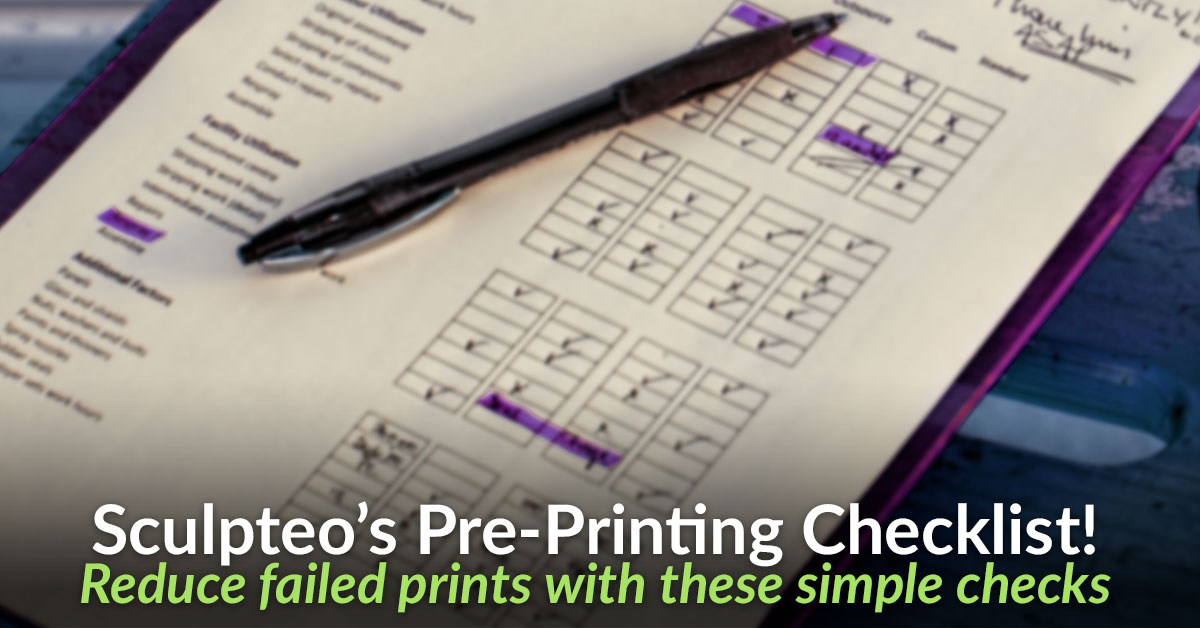Design Checklist to Reduce Common 3D Printing Problems!
Hello Pinshapers !
It’s Claire from Sculpteo here to talk about designing to reduce common 3D printing problems. If you’ve never 3D printed one of your designs before, it can be a great way to see your ideas and creativity come to life. Design for 3D printing can be tricky though, and there are a few key design criteria to keep in mind that make your design more printable and reduce common 3D printing problems. We’re going to go through a checklist that I find helpful to look at before I begin 3D printing a design.
These tips are good to keep in mind whether you are designing to 3D print for yourself, or selling your design on a marketplace like Pinshape where others will be printing your design. But first, let’s go over some general design rules when creating a 3D printable object.

How do I design for 3D printing?
Keep it simple: Designing in 3D can be a very simple straightforward process, yet there are also times where even the most seemingly simple design can become frustrating to print. Some details in the design are lost during the 3D printing process, or some elements could be too thin to print. If you want to make your design easy to print, keep it simple.
Design with your end Maker in mind: Design guidelines differ depending on what kind of printer you are using or designing for. If you are designing for an FDM desktop printer, you want to make sure the design is easy for Makers to print themselves. Designing to avoid overhanging angles that extend over 45 degrees is also helpful to avoid the need for supports. If your design will be printed by a 3D printing service, each company will have different requirements so it’s important to know them ahead of time. If your design doesn’t meet their requirements, they may not 3D print your file.
Here’s a cheat sheet to check before you prepare your design for 3D printing:
Checklist for designing for an FDM printer:
- Will your model fit the build area?
- The build area depends on which printer will be printing the 3D object but the average build area for an FDM printer is somewhere in between
230mm × 225 × 205 and 200 × 200 × 200.
- The build area depends on which printer will be printing the 3D object but the average build area for an FDM printer is somewhere in between
- Have you accounted for material shrinkage?
- ABS filament is more prone to shrinkage when the material cools down. If there are parts that are meant to fit together it’s important to keep shrinkage into account.
- Is your model prone to warping (is it long/thin)?
- When your model takes up a large surface area, the bottom parts of the model can cool down and shrink before the next layer goes down and causes warping.
- Prints that have narrow parts (like the top of a triangle) can also cause warping.
- Adding a raft to the design can help the bottom of your print adhere to the print bed.
- Have you created supports where necessary?
- There are slicing softwares that create supports but it’s good to create them into the design if you know the maker will need them.
- Are there any holes needed in the design?
- If the design requires a hole, it’s best to include this into the design instead of leaving it to the maker to drill the hole after as this can damage the model.
- Are walls at least 1mm thick?
- 1mm is a starting point but if your design is for something durable then you can increase this. Anything less than 1mm and your design may be too fragile and easily breakable.
- Could your model benefit from chamfers or fillets for extra support?
- Is your model highly detailed? Would it benefit from being sliced into multiple parts?
- For 3D objects that may go outside of the build area or are too detailed to print in one piece, you can break the model up into separate parts for printing.
- Would your model benefit from sanding or an acetone after printing?
- Make sure to allow for a few extra layers in your design if it does!
- If you’re interested in learning more about post processing for yourself, check out our blog on post processing ABS and PLA Prints!
Checklist for designing for an online 3D printing service:
Material
- Check the smallest details of your design: ensure they are printable at the size or resolution you are printing
- Try to keep your file size under 50 MB.
- If your design contains fragile parts, consider designing them thicket or attaching them to the body of the print to prevent breakage.
- Ensure that interlocking parts and hinges have enough clearance
- Clearance depends on what material you are using to print with but ABS needs a .4mm-.5mm clearance. Check the printing company’s website for their specifications.
- Ensure that there is enough tolerance for any parts that will be assembled after 3D printing
- This is the maximum distance between the original shape and the STL being exported. Most printing services recommend .01mm.
Optimize
- Check to see if your model can benefit from hollowing to save on material costs
- If want some parts of your object to be hollow, remember to create a hole in the model so that the excess plastic powder can be removed after the print.
- Rescale your 3D model’s overall size to save on material
- If the model wasn’t originally meant to be 3D printed, you can resize your item to make sure it fits the print bed.
Review:
- Check to make sure that your 3D model’s walls are at least 1mm thick.
- Ensure that your model has a Minimum Shell or Wall Thickness of .8mm.
- Check to see if your model is properly sized to the specifications of the printing company.
- Check if your model’s polygon count needs to be increased in order to retain smooth features.
- Check the max polycount the company will print. Most FDM printers will print around 100-300K.
So is your 3D file ready? If you need to have more detailed explanations, our free Ebooks on how to prepare your design or fix your design will show you a step-by-step of how to improve your 3D file to make the most of your printing! I hope these cheat sheets will be useful for your next print!
The Pinshape community is talking about us! Send your testimonials to [email protected].